2008-09-23
finally some portable software that I really like - gpass portable
http://www.teknobites.com/2008/09/23/access-hulu-pandora-outside-usa-with-gpass
2008-09-10
Oh, no I violated my rule of no software installation
Bye, bye.
I installed software on my vista and I have to reinstall the machine.
I just wanted to try out something (synctoy 2.0) and also I installed teamviewer host. OK. That means reinstallation is under way.
Just starting now.
2008-09-09
Vista September Updates - here we go

ok let's see what microsoft has in petto for us:
UPDATE: Install KB938464
ok let's see what microsoft has in petto for us:
UPDATE: Install KB938464!
2x security updates
KB938464
Microsoft Security Bulletin MS08-052 – Critical
Vulnerabilities in GDI+ Could Allow Remote Code Execution (954593)
GDI+ VML Buffer Overrun Vulnerability - CVE-2007-5348
GDI+ EMF Memory Corruption Vulnerability - CVE-2008-3012
GDI+ GIF Parsing Vulnerability - CVE-2008-3013
GDI+ WMF Buffer Overrun Vulnerability - CVE-2008-3014
GDI+ BMP Integer Overflow Vulnerability - CVE-2008-3015
KB954154
Microsoft Security Bulletin MS08-054 – Critical
Vulnerability in Windows Media Player Could Allow Remote Code Execution (954154)
This security update resolves a privately reported vulnerability in Windows Media Player that could allow remote code execution when a specially crafted audio file is streamed from a Windows Media server
The security update addresses the vulnerability by correcting the manner in which Windows Media Player 11 handles audio files streamed from a server-side playlist (SSPL)
This vulnerability can only be exploited via the Real Time Streaming Protocol (RTSP). Organizations that do not allow RTSP inbound from the Internet are at reduced risk from this vulnerability. For more information on the ports used by RTSP, refer to Microsoft Knowledge Base Article 827562
Unregister wmpeffects.dllTo unregister this DLL, run the following command from an elevated command prompt:
•
For 32-bit Windows-based systems:Regsvr32.exe –u %WINDIR%\system32\wmpeffects.dll
•
For 64-bit Windows-based systems:Regsvr32.exe –u %WINDIR%\syswow64\wmpeffects.dll
•
Impact of workaround: Visualizations will fail to display in the Now Playing view of Windows Media Player.
1x update for vista
KB955302
Improvements to the stability of Windows Vista SP1-based or Windows Server 2008-based computers that use Windows ReadyBoost technology.
Improvements to the performance of wireless adapters when you switch between preferred networks after the computer resumes from hibernation.
New functionality to prevent a data loss scenario when certain registry keys are missing while the Microsoft Disk Cleanup tool is running.
Improvements to system reliability when Group Policy settings and SMB signing are used.
Improvements to the stability of systems on which Nvidia graphics cards are installed.
1x malicious software removal tool
Wow, it recognises 1 new malicious software:
Win32/Slenfbot (http://go.microsoft.com/fwlink/?linkid=37020&name=Win32/Slenfbot)
September 2008 (V 2.2)
Moderate
1x junk
kb link goes to a very old reviewed article == junk
1x update for vista (recommended)
Update for Windows Vista (KB954366)
More information: http://support.microsoft.com/kb/954366
This is application compatibility update
The KB article is from august 12th and not from september and it specifies
sqlserver 2005
.net framework 3.5
and a hard block on some "saming one key recovery 5"
BTW: Have I told you lately that blogger.com editing is crap. Simple as that. Not usable.
2008-09-05
Google chrome with flash plugin. Done!!!!

Thanks cashy and thanks the hypernation.
1) get google chrome from from cashy
2) unzip with peazip or some other software
3) get the .xpi file from hypernation
4) rename .xpi to .zip and get flashplayer.xpt and NPSWF32.dll (as described by the hypernation)
5) put the xpt and dll into the folder plugins (Chrome\plugins), e.g. d:\@tools\google chrome\portable_google_chrome\Chrome\plugins
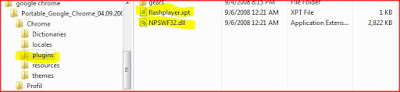
6) restart chrome portable and voila it's done.
7) Please create a package and upload it somewhere with the plugin loaded
8) I don't know about licensing. Is it allowed to bundle adobe flash with google chrome?
Probably not. Anybody know for sure?
google chrome from usb stick: flash plugin missing
Ok, thanks to cashy I can use google chrome without installing but I need the flash player or the browsing experience is only half the fun.
I found on another blog that it can be done but I don't know yet if I can integrate into google chrome portable.
I found a new hero - Carsten Knoblauch - Update: not really a hero to use .exe and no sha1 hash!!!
On his webpage there is a link and you'll be able to download an .exe!! not good. But I'll try to extract it with 7-zip or delete it again. Note: 7-zip started from usb stick.
As I've told you I am not going to install software, no way. Did I mention for ever ever before?
Anyway, I use about 100 tools from USB Stick. Not U3 (shame on you), not portableapps, though not bad.
And this is just what I need. Google Chrome without installing!
I still have to check what I do about the flash plugin for IE7 or IE8. But I can resist for now.
So here is my 101 Tool
http://stadt-bremerhaven.de/2008/09/03/portable-chrome-021510/
I'll list all my tools in a while. I counted all sysinternals suite tools to be part of the 100 so it is really not so much.
As I've told you I am not going to install software, no way. Did I mention for ever ever before?
Anyway, I use about 100 tools from USB Stick. Not U3 (shame on you), not portableapps, though not bad.
And this is just what I need. Google Chrome without installing!
I still have to check what I do about the flash plugin for IE7 or IE8. But I can resist for now.
So here is my 101 Tool
http://stadt-bremerhaven.de/2008/09/03/portable-chrome-021510/
I'll list all my tools in a while. I counted all sysinternals suite tools to be part of the 100 so it is really not so much.
Always good to know - Vista clean boot
Here is an article that I think is useful. But to be honest it is known by everyone but seldomly done when needed.
http://support.microsoft.com/kb/929135/en-us
Step 1: Perform a clean boot
a.
Log on to the computer by using an account that has administrator rights.
b.
Click Start, type msconfig.exe in the Start Search box, and then press ENTER to start the System Configuration Utility. If you are prompted for an administrator password or for confirmation, type your password, or click Continue.
c.
On the General tab, click Selective Startup, and then click to clear the Load startup items check box. (The Use Original Boot.ini check box is unavailable.)
d.
On the Services tab, click to select the Hide all Microsoft services check box, and then click Disable all.Note Following this step lets Microsoft services continue to run. These services include Networking, Plug and Play, Event Logging, Error Reporting, and other services. If you disable these services, you may permanently delete all restore points. Do not do this if you want to use the System Restore utility together with existing restore points.
e.
Click OK, and then click Restart.
http://support.microsoft.com/kb/929135/en-us
Step 1: Perform a clean boot
a.
Log on to the computer by using an account that has administrator rights.
b.
Click Start, type msconfig.exe in the Start Search box, and then press ENTER to start the System Configuration Utility. If you are prompted for an administrator password or for confirmation, type your password, or click Continue.
c.
On the General tab, click Selective Startup, and then click to clear the Load startup items check box. (The Use Original Boot.ini check box is unavailable.)
d.
On the Services tab, click to select the Hide all Microsoft services check box, and then click Disable all.Note Following this step lets Microsoft services continue to run. These services include Networking, Plug and Play, Event Logging, Error Reporting, and other services. If you disable these services, you may permanently delete all restore points. Do not do this if you want to use the System Restore utility together with existing restore points.
e.
Click OK, and then click Restart.
2008-09-04
Problem report

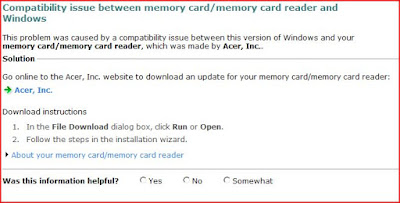
Ok so I did look at the report (which I have really not asked for).
And it was really bad, I expected Microsoft to provide me with drivers for this thing as it automatically did for ENE SD and MS card reader. But it displayed a useless message, because I am not going to acer's webpage and download something.
Problem Report
Windows Update has a problem
It showed again that an update is available but it isn't. It also displayed an error message once.
I then rebooted and saw for a very brief moment a registry key being displayed before the vista sign.
I then pressed windows update and search a couple times and it displayed no new updates.
But I have a new process running:
TrustedInstaller.exe - this must be really trustworthy!
I then rebooted and saw for a very brief moment a registry key being displayed before the vista sign.
I then pressed windows update and search a couple times and it displayed no new updates.
But I have a new process running:
TrustedInstaller.exe - this must be really trustworthy!
Windows Update done but I cannot see it in the history
Update Extravaganza

Before I can continue my current blog about new processes I tried to find the screen with the proposed solution for my mmc reader.
And since I had no clue where to look for it I went to windows update and what do you thing windows told me???
Another update to be able to look for updates!!
So am I going to update or continue with the previous blog.
DECISSION: I update since I will be able to find out if a new service or process is running.
Is somebody spying on me? Vista wants to solve a problem I did not know


Ok, so when I was writing the last blog there came a popup saying windows has a solution for me.
I did not notice any problem yet but have seen in device manager that there was one thing not installed.
Why did they send a notice. Have I agreed somewhere that I want to send out information?
Hey Microsoft why do you know about this?????
Are you listening? Am I getting paranoid?
At least Microsoft proposed to install the update I needed, it is a mmc card reader software.
I clicked the screen away and now I cannot open it again.
This is why Vista sucks. So many different places and really difficult to find all things.
New processes 1: Yeah, I knew it. Slowdown already seems happening.
After the 4 Updates are installed there are new processes and services:
There are some many new processes so I had to split this post.


There are some many new processes so I had to split this post.
- conime.exe - This has to do with input, I believe. It is not always here, so maybe it came with me trying out TablePC Input

- hkcmd.exe - no idea. this is permanent.
- update: Hotkey Command Module (Hkcmd.exe) (Microsoft KB 813200)

- igfxper.exe - intel graphics
- igfxsrvc.exe -
- igfxtray.exe - Intel Graphics Tray (Igfxtray.exe)
- I know what tray is because I can see the icon ->
Update:
- hkcmd.exe
- igfxpers.exe
- igfxsrvc.exe
- igfxtray.exe
All of these are from Intel!
these utilities are part of the Intel 82810 Graphics Contoller or the Intel 82815 Graphics Controller (from KB 813200) -> so they are also part of Mobile 945!
- SearchFilterHost.exe - microsoft search related? (searchindexer.exe)
- SearchProtocolHost.exe
These processes only come up sporadically!
Vista is fast! Does not use a lot ressources!
But 1 word of warning do not install anything.
This is also true for the acer software. No need. It works much better without.
I installed 4 updates:
This is also true for the acer software. No need. It works much better without.
I installed 4 updates:
- Malicious Software Removal Tool - Update August
- Network Hardware
- Graphics Hardware
- CXT - Network -HDAudio, soft modem
System is still running smoothly. But for how long?
42 Updates - what the heck
Here we go:
42 Udpates:

42 Udpates:
- 1x Network Hardware
- 1x Graphics Hardware
- 1x HDAUDIO, fax modem and smartCP ???? Some chip? that has hdaudio,fax?
- 1x Group Policy Preference Client Side ? What does it really do? I know it has to do when the client processes the group policies ?
Ultimate Extras
- BitLocker and EFS enhancements?
- Hold Em Poker Game? this is sure not an extra.
- Windows Dream Scene. A nice feature but hey everybody should have this
- Windows Sound Schemes? Beam me up, Scotty?
So now, the best part:
34x language packs
What can I really do with this? Is this MUI, i.e. the complet UI?

1x important update - is this really nice
Update fiasco - After 27 (28) Updates I still have a lot of things I could add
Hey Vista, who told you to announce yourself to all other computers
Running processes - Hey what's going on with sp1
Windows Vista 32bit sp1 - 27 Updates after installation
Hey this is not fair. When I installed and said I want to install updates it said it is going to install 27 but as you can see here it lists 28!!!


- 11x Updates for Vista, 7 important, 4 recommended
- 1x Update for Windows Mail
- 8x Security Updates for Vista, all were important
- 2x Hardware related updates (ENE)
- 1x definition update windows defender
- 1x Cumulative update for Media Center for Vista
- 1x Cumulative update for IE7
- 1x Cumulative security update for ActiveX killbit (sounds nice)
- 1x Windows Search 4 - Did I really want that? I was not asked. Will need to check what that really is
The installation was really fast and required a reboot.
Windows Vista - Yihaa
A fresh installation of Windows Vista Ultimate with sp1 32bit installed on an Acer 5630.
- The complete reinstallation after 6 months of trouble with all sorts of delays from booting to first action is over!!
- A clean installation of Windows Vista is the best that can be. Even better than Ubuntu.
- Never, I repeat never install any software on the machine and you'll be happy for the rest of your computer short lifespan.
Subscribe to:
Comments (Atom)














