However, as a temporary workaround you can enable a flag. Here’s how:
- Go to chrome://flags/#enable-npapi
- Choose Enable.
- At the bottom left of your screen, click Relaunch Now.
You can use this flag to run NPAPI plugins until Chrome version 45. Please let us know if you have any specific questions or feedback.
I just lost 30 minutes of my life. ;((((
Hope you will not have to, or at least until Chrome 45!
For the last few days I couldn't edit my Sharepoint 2013 Documents as I would've liked before. I ended up always in Word Web View, instead of directly opening the document in Word.
I tried countless word combinations on google to find out what had happened to no avail and I remembered back from January that I had to do some plugin exceptions at that time.(stored on some OneNote Notebook)
Two things: That confirmed to me that I did not loose it completely, plugins existed and I had to do something to get them working at that time. The upgrades since then have kept my plugin settings, but the plugins itself did not show up.
As I have not been able to understand the issue, I went and did a repair Microsoft Office 2013 in hope that I will get back my plugins. But no.
And after a few more minutes of googling I paid more attention to an entry that previously did not stand out:
And that's the key.
After Chrome 42 I only had 5 plugins:
- Widevine
- Chrome PDF Viewer
- Native Client
- Adobe Flash Player
- Chrome Remote Desktop Viewer
After enabling NPAPI I had 14 plugins again!!!
- VMware Remote Console Plug-In
- ActiveTouch General Plugin Container
- Silverlight
- Citrix Receiver
- Microsoft Office
- Adobe Reader
- Google Update
- VMware Client Support Plug-in
- Citrix Online Web Deployment Plugin
The one that hurts me most is the Microsoft office plugin and now I'm back but only for 2 more releases!

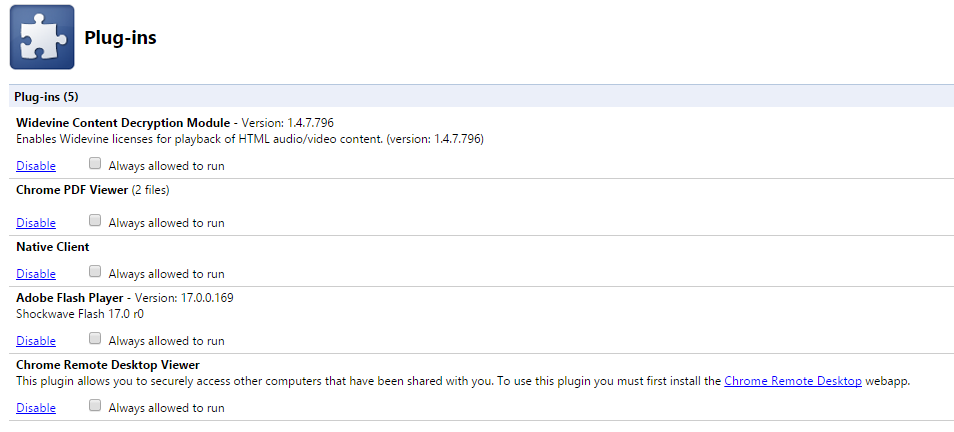


No comments:
Post a Comment